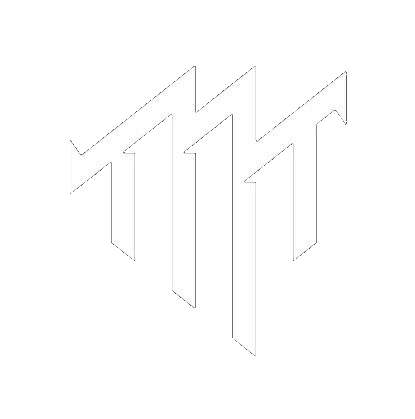Checking for existing devices...Not Found
Turn Off phone, hold Vol UP + Vol DOWN and insert USB cable.
Some phones may need Special Boot Cable or TestPoint for EDL mode.
Found Port : Qualcomm HS-USB QDLoader 9008 (COM3)
Driver Info : Qualcomm Incorporated, qcusbser.sys, 2.1.2.7
Connecting to phone...OK
Waiting for response...OK
Init Handshake Sequence...OK
Hardware ID : E1600500 [8917] 00000000
OPK_DATA : 079E496E26A477B120DFCD85DF7E4AD067164D8292DDD379930D5891E3D8240B
Initializing Protocol...OK
Using Auto Loader Selection [1]
Preparing Loader...Done
Sending Loader [8917]...Done
Executing Loader...OK
Detecting Chip Type...OK
Hardware : 8917, eMMC, 16 GB
LU Count : 1 [0x01D5A000]
Payload Info : In: 262144 [4096], Out: 1048576, Sector Size: 512
Reading Partition Table...OK
Reading Device Information...OK
Device : Xiaomi Redmi Note 5A [msm8937] [ugglite]
Brand : xiaomi
Prod.Name : ugglite
Software : xiaomi.eu, V8.5.9.0.NDFCNED [So sep 23 12:29:37 BST 2017]
Android Ver. : 7.1.2
Patch Level : 2017-08-01
Resetting Mi Account Data...Done
Preparing Data...Done
Formatting Userdata...Done
When phone is completely ON, connect to Internet and add Mi Account.Tags : Unlock Network | Mở mạng | Remove PassCode | Remove MiCloud | Remove Gmail | FRP | Bypass iCloud | Off find my iPhone | Conver Global Huawei OPPO | Unlock Bootloader Xiaomi | OEM | Knox | Firmware| Server Online | Active Box | Add Credit | Active Tool ...