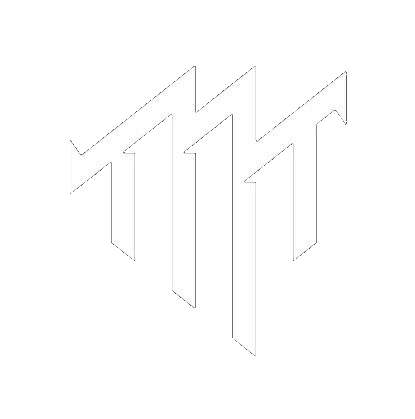Disconnect Mobile...
Re-Put the Mobile Bettery...
Then Connect your Phone to Computer again....
Please Make sure Mobile better has Power...
>>> Searching Mobile Port...
Get Mobile Port is: COM26
>>> Device driver identification:
MediaTek USB Port_V1632
>>> Mobile Has Connect...
CPU_NAME: MT6755
>>> Reading Mobile Hardware Info...Success
HW_Inf: 8A00 SW_Inf: CB00
>>> Initialization Mobile ...Success
>>> Downloading Boot1 To Mobile Phone...Success
Mobile phone status:SYNC...
Mobile phone status swtich to :brom...Success
Success
Make sure Mobile status has in :brom...
Init Mobile BOOT2 ...
=====================Flash Type(eMMC)==============
Flash Size: 0x0000000747C00000 -> 29820M
Flash ID: 0x90014A4842473461
Flash Name: Hynix_Unknow
Flash symbol: HBG4a2
>>> Swich Mobile to Hight Speed Re\Wr Port...
Get Mobile Port is: COM27
>>> Device driver identification:
MediaTek DA USB VCOM (Android)
>>> Reading Mobile Map Data...Success
>>>>Formating Mobile account data...
Corresponding operation completed!!!
Trang: 1 2