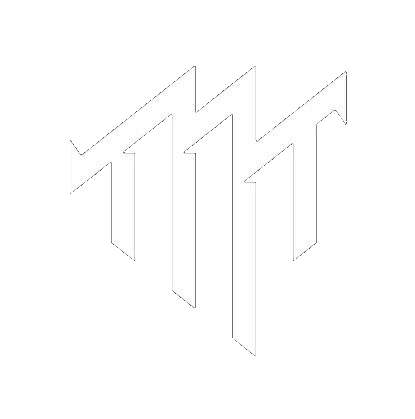Work ID: 000000000192E16C
Platform: PHILIPS
Selected model: S358
Please, power phone OFF and connect USB cable.
Searching for a phone. Please wait...
Found phone on COM17
Port name: MediaTek PreLoader USB VCOM_V1633 (Android) (COM17)
Detecting Chip Version...
HW Chip: MT6580: 6580.0000
HW Version: 8A00.CA00.0000.0000
Connecting...
Target Config: 0000
BootLoader Version: 01
Brom Version: FF
BootLoader Version: 01
Searching Download Agent...
Selected DA: MTK_AllInOne_DA_v3.3001.2018-11-07.23:57_458956, n.11
Sending Download Agent...
DA sent successfully
Initializing DA...
Synchronizing with DA...
NAND Flash: not installed
eMMC Flash: .70010056.31303030.3850116D.537E7259
eMMC Flash: Pretec: V10008
DA ver: 4.2.9C
Initializing Memory Flash..
Initialization successfully completed
Sending loaders...
Loader send successfuly.
Reading Flash Info...
EMMC rpmb size: 4 Mb
EMMC boot1 size: 4 Mb
EMMC boot2 size: 4 Mb
EMMC gp1 size: 0 Mb
EMMC gp2 size: 0 Mb
EMMC gp3 size: 0 Mb
EMMC gp4 size: 0 Mb
EMMC user area size: 7216 Mb
Internal RAM size: 128 Kb
External RAM size: 1024 Mb
Reading partition...
Reading info...
Brand: Philips
Manufacturer: Philips
Model: Philips_S358
Device: aeon6580_we_l
Platform: mt6580
Android version: 5.1
Display ID: Philips_S358_1536_V10_VN
Custom build version: 1441009588
Searching for signatures...
Resetting FRP lock..
Backup saved as Philips_Philips_S358_16-04-2023_16-07-53.dump file
FRP lock is successfully reseted!Tags : Unlock Network | Mở mạng | Remove PassCode | Remove MiCloud | Remove Gmail | FRP | Bypass iCloud | Off find my iPhone | Conver Global Huawei OPPO | Unlock Bootloader Xiaomi | OEM | Knox | Firmware| Server Online | Active Box | Add Credit | Active Tool ...