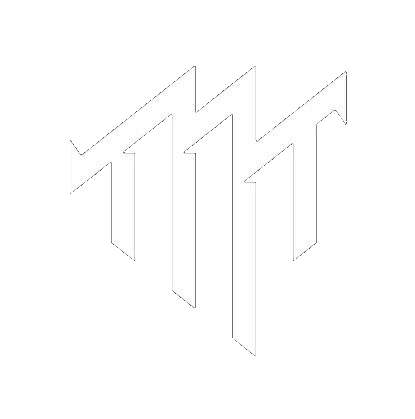Platform: MOTOROLA
Selected model: XT1929-17
Put the phone into Factory Mode:
1. Power phone OFF;
2. Press and hold "Vol-" + "Power" buttons;
3. Select Factory Mode, then confirm your selection;
4. Wait until the phone Power ON;
5. Connect USB cable.
Searching for a phone. Please wait...
Phone found.
Reading info...
Phone not responding!
Operation was failed!
Performed by 2.1.4.0 Software version.
Work ID: 0000000001926B10
Platform: __GENERAL RESET FRP METHODS
Selected model: ADB
Searching for a phone (waiting for ADB / Fastboot device)...
Phone found.
Reading info...
Phone model: motorola moto e5
SW version: OPPS27.91-176-11-5
Date: Mon Sep 9 00:56:15 CDT 2019
Android version: 8.0.0
Baseband M8917_31.39.05.93Z NORA_EMEADSDS_CUST
Detected phone model: XT1944-2
Resetting FRP lock..
FRP lock is successfully reseted!Tags : Unlock Network | Mở mạng | Remove PassCode | Remove MiCloud | Remove Gmail | FRP | Bypass iCloud | Off find my iPhone | Conver Global Huawei OPPO | Unlock Bootloader Xiaomi | OEM | Knox | Firmware| Server Online | Active Box | Add Credit | Active Tool ...